As organizations embrace cloud technologies for video production, often the first area of focus is the use of a public cloud for media backup. The economics and practicality make sense now more than ever, different price points and capabilities can support a variety of needs. For many teams, it’s now a matter of if, how, and when.
Deciding if it’s time to move media from on-premise storage to the cloud begins with a review of costs and benefits. Traditionally, archives have meant tape – it’s density and costs are quite compelling but they have limitations such as accessibility, obsolescence, and missing tapes. More recently, object-based on-premise storage has become an attractive option. Solutions can use low cost, commodity hardware managed by software (referred to as Software-Defined Storage), and they offer performance and scalability across servers as needed.
Tape based systems, such as LT0, and on-premise object storage can be attractive to many organizations looking to build scalable content libraries. Increasingly though, the benefits of cloud based storage have emerged, and along with it the use of this methodology. To begin, cloud video storage offers data durability levels far beyond any on-premise storage, often keeping multiple data copies across multiple geographic zones. And of course, the pay-as-you-grow economics, lack of IT overhead, zero footprint and robust security features can all factor into one’s decision making process.
Navigating the Strata of Cloud Offerings
Much like traditional storage systems, many public cloud providers offer a hierarchy of options when it comes to cloud storage. For media storage archives, object-based storage provides the scale that’s appropriate. Generally these tiers vary in cost, durability, availability, accessibility and other metrics. Below is a quick snapshot of AWS and GCP based tiers:
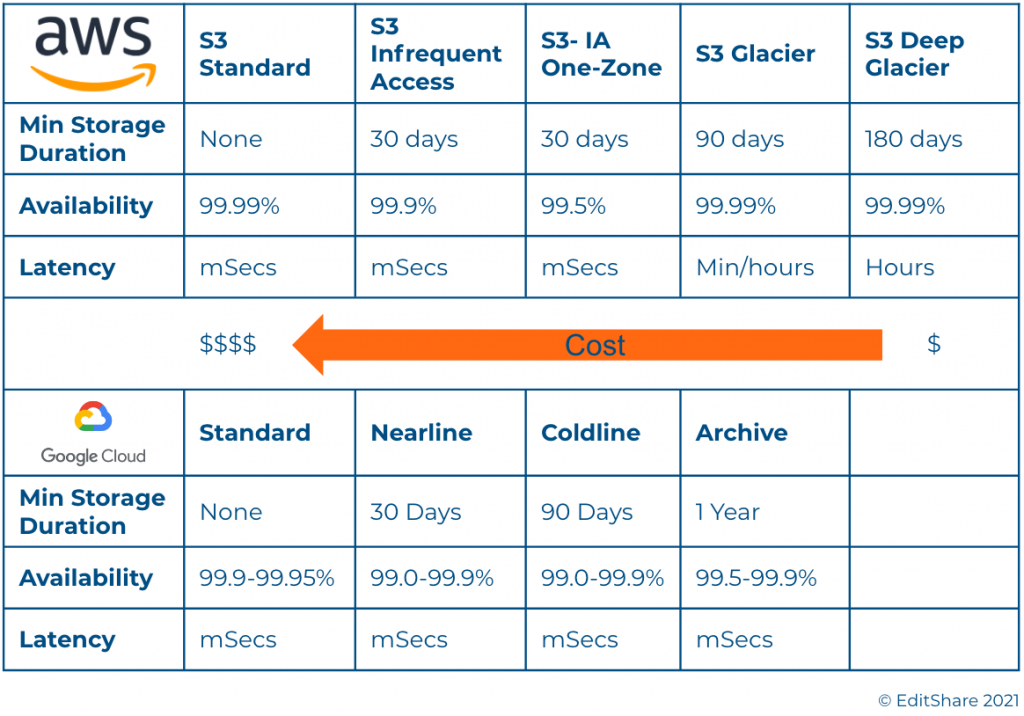
The obvious attraction to cloud object storage is the ability to select a tier based on expected access needs and archive duration – the options are plentiful. One point of note, users are generally charged for access to these storage tiers, whether egress fees for pulling the content off of the cloud or access fees for retrieving files stored in deeper tiers. These fees should be considered in any archival economic analysis. If archival is your single cloud consideration there are also cloud providers such as Wasabi that provide competitive storage pricing without any additional access & egress charges.
Okay, you’re pulling the trigger on cloud archival – now what?
Migrating a media catalog of a substantial size will take some time to transfer. Due to this fact of physics, you may want to consider the brute force method. An AWS Snowball, GCP Transfer Appliance and other similar solutions provide a hardware device that allows you to copy your data locally and ship the device to the cloud provider for upload. For catalogs of TB or PB’s of media, this is often the most practical option.
Alternatively, one can always simply copy content up to an object store. This may be practical for smaller catalogs or incremental updates where upload catalog sizes are reasonable and bandwidth is suitable. Beware though, a standard HTTP or FTP transfer will be slow for even the largest of pipes – TCP/IP was designed for reliability, and not for raw speed. In many cases it is recommended that a user implements a file transfer acceleration solution from such companies as Data Expedition or Signiant. These applications allow for data to be moved up to 10x faster than a traditional protocol will allow.
Managing your Archive Library
Intelligently managing your content library pays off in storage cost savings and reduces headaches due to aggravation caused by – “where’s that file”, “did I delete it”, and other similar maladies. A proper media asset management platform will integrate seamlessly into existing workflows and allow for content producers to focus on storytelling. The best solutions give administrators the ability to easily and quickly set up configurations and infrastructure to automate the backup and archival of raw content, finished sequences, and final productions to the proper locations with minimal overhead.
EditShare’s FLOW solution was designed as a skinny MAM to accommodate these workgroup demands, in conjunction with FLEX storage. FLOW and FLEX make it easy to set up these media spaces for raw content and projects and design and apply robust automations. This enables seamless workflows that backup content to near-line archives, cloud object stores, or deeper cloud archives with no tax on production teams activities.
Disaster Recovery
Historically fires and other catastrophes drove companies to build out their disaster recovery plans – last year we added pandemics to the list. The increasing need to ensure business continuity in the face of future office closures is forcing many video production teams to look to cloud backups as an anchor point for DR plans.
As backup content libraries get stored to cloud platforms for resiliency purposes, cloud production solutions can also offer an on-demand DR solution in times of crisis. EditShare offers the ability to instantly use these backup cloud libraries as a source of editable content. In the event on-premise systems can’t be accessed, EditShare’s FLEX and FLOW systems can be instantly spun up, allowing virtual workstations to access and edit content with no downtime. By backing up the FLOW database to the cloud, we can also ensure project continuity between on-premise and cloud workflows. Editor’s may also choose to use their home workstations to connect into FLEX to allow for proxy editing remotely.
This ability to re-purpose media archives instantly and provide a video production environment allows organizations to manage their risks and costs while being prepared for future uncertainties. A compelling insurance investment for most organizations.
The EditShare Advantage
EditShare continues to be singularly focused on helping video production teams increase their efficiencies and manage their costs. Media production teams come to us for help assessing the scale and scope of their backup, archival, and disaster recovery needs because we can tailor a cost effective solution that meets their requirements. With FLOW and FLEX, we make it easy to get media into and out of the cloud.
Your Cloud Journey
Our ability to offer on-premise, cloud, and hybrid solutions enables the transition to cloud for existing environments and balanced approaches that optimize return on investment. One of the first ways organizations leverage the cloud is for media backup, and they find the most success today focusing on object based storage and carefully considering their needs and the fees of a variety of solutions and providers. After you choose a service, the next hurdle is selecting how to get their content into the cloud. Solutions are optimized to the various transfer sizes and speeds required. Once media is in the cloud, asset management plays a key role, aiding in the organization of media assets, as well as automation of changes and retrieval, integrating seamlessly with production workflows on-prem, in the cloud, or in between. Finally, implementing a robust disaster recovery plan for media back up in the cloud adds risk mitigation for minimal investment.
This approach to cloud adoption is a journey, undertaken by teams looking for flexibility and capability without significant investment. Key to their success is finding the most valuable ways to leverage the cloud, and adopting them gradually as their needs require.
Get in Touch
Explore easy ways to get started in the cloud
Schedule time with an EditShare solutions specialist







