In our previous article in the Journey to the Cloud series, we looked at migrating backup and archives of media content to the cloud. The primary intent being to move off of legacy on-premise archive solutions and provide a higher degree of resiliency and flexibility in the storage and access of media libraries. Once those high-resolution media files are stored in a public cloud, they are much more accessible for a variety of use cases.
In this article we’ll cover cloud-based, remote proxy editing which extends the usefulness of those cloud media backups to make them accessible for video editing. We’ll also cover one other benefit within this stage of the Journey, and that is a proxy-based browsable content library accessible to non-editors.
Video Proxies in the Cloud
This stage in our journey builds upon the high resolution content stored in the cloud from on-premise backups. While this content is accessible for restoring to on-premise solutions, it’s not necessarily useful for editing from these cloud-based libraries. Large file size, object based stores, and latencies all make remote editing of these files impractical at this point in time. To address these hurdles we can turn to video proxy files.
Video proxy files are lower bit-rate and lower quality versions of the original high resolution source. Instead of working with source content which can be 100’s of Mb/s, we can generate proxies of these files which can be on the order of 1 Mb/s. This much smaller proxy file can then be used for editing. Upon playback that file may not be as high-quality and pristine as the original, but it can be good enough to edit against. The important thing to note is that the proxy file is frame aligned to the high resolution, so that whatever you see in the proxy at a particular timecode will match the high resolution at that timecode. This means you can create a sequence using mixes of several different video and audio tracks, edit them in a tool such as Adobe Premiere Pro, and then take the resulting EDL (Edit Decision List) back to the original high-resolution content where it can be conformed against the original high-resolution content. Most editing tools have the ability to easily re-link the proxy files to the high resolution (using rules to match files) and some also have the ability to link the high resolution and proxy together so you can toggle at any time.
Generating Proxies in the Cloud
Now that we know proxy files are lighter weight facsimiles of high-resolution content we can focus on how they can be created. Several tools exist that can generate proxy-based content from original sources. EditShare FLOW is a media asset management solution that includes built in proxy generation capabilities. FLOW can be set up to automatically scan an object store and generate proxies of all this stored material. In addition, as a media asset manager, it takes care of managing the links between the two files, correlating those files for conforming and other workflows. In addition to FLOW, other 3rd party transcoders, such as AWS Elemental, can be configured to perform the same function.
The beauty of proxy files is the size. While the proxy bit-rates can be configured to suit one’s needs, the important thing is that they are significantly smaller in size than high resolution. For example, one may have high resolution content stored in DNX145 codecs (145 Mb/s) but the corresponding proxy can be 1 Mb/s – in other words, less than 1% of the original file. The result is that proxies are almost inconsequential in terms of overall storage costs.
Editing Proxies from the Cloud
We have our high-resolution content in the cloud and we have created their corresponding proxies, now what? As with everything in video workflows, there are choices.
Remote Proxy Editing
For many users, the attractiveness of using a local computer for editing is compelling. Home or office based computers can be set up to work against cloud video storage quite easily. Depending on the tool, proxies can be either downloaded or streamed down to the local computer for easy editing. This process of working with proxy material is referred to as off-line editing. Originally this workflow was useful because most computers could not meet the processing or storage requirements necessary for high-resolution editing. While this may still be the case with the demands of some codec’s, this well established workflow is perfectly suitable for remote-editing proxy editing.
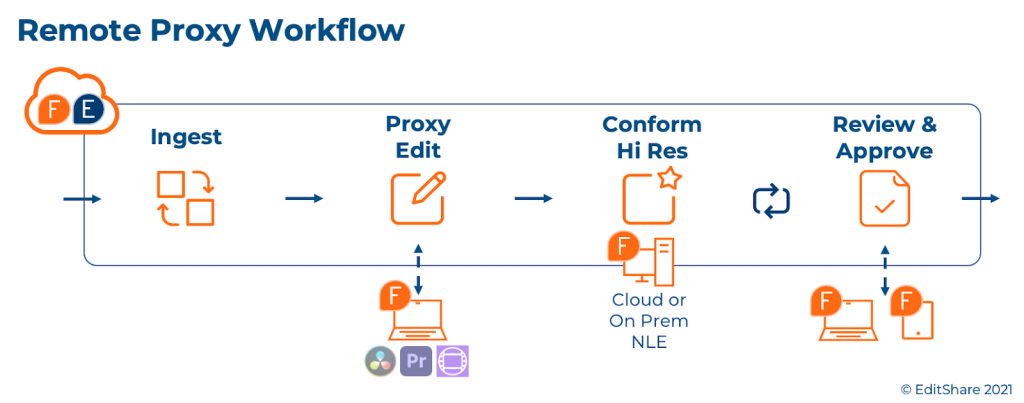
Setting up access to your cloud environment is quite straightforward and will allow editors to quickly become productive. In establishing connectivity to your cloud environment, it is worth noting, access to proxies should be controlled through a secure protocol such as HTTPS or via a VPN to ensure security of your environment. The FLEX solution comes bundled with standard security features enabled by a range of cloud services. When it comes to rendering/conforming a sequence, high-resolution files can be accessed via similar secure protocols, however it may be faster and more cost effective to remotely render projects on a workstation within the cloud environment.
Leveraging the FLOW system can further allow video editors to become more productive through the use of the FLOW Panel for Adobe Premiere Pro and the FLOW Window for DaVinci Resolve. These ‘plug-ins’ provide the ability to map both the proxies and high-resolution content so editors can have the ability to edit against the proxies while providing the ability to view specific scenes by toggling over to the original content directly within the NLE tool set. Note that this high-resolution playback may be practical for viewing a specific frame or a media clip, if bandwidth is sufficient. However, this is not the best method for reviewing a sequence of high-resolution clips as the user experience will likely run into playback issues. Still, it serves as a very convenient spot-check for editors.
The Journey to Cloud Based Proxy Editing
Once you’ve made the decision to backup your content to a public cloud provider, the steps to cloud based proxy editing are rather straightforward. This is simply a matter of creating the content proxies, and with the assistance of a media management solution such as EditShare FLOW, one can simply point their editing tool at the proxy and get started.
For many customers, there’s an additional benefit to building out proxy environments in the cloud, and that is content browsing and access. EditShare is seeing an increased interest in using a cloud environment to serve as the universal content library for organizations looking to unlock their media libraries from private vaults.
Once content is loaded into a cloud, FLOW can surface a browsable repository that’s managed, controlled and viewable by not just editors but other creative individuals who may be interested in looking at finished and raw footage previously stored in proprietary vaults. In doing so FLOW provides a user-friendly method for content re-use within organizations, and enable workflows that can reduce infrastructure spend.
Your Cloud Journey
EditShare continues to provide its customers with solutions that make the most sense for them. If that’s on-premise, EditShare has you covered. And if you recognize that a migration to cloud services will offer benefits to your organization over time, EditShare can provide you with that pathway that makes sense for your business. If that’s simple backup and archives, we can help. If it’s extending that investment to allow for remote proxy editing or perhaps a browsable content library we can help there too. And if you are looking at perhaps moving your entire video production environment to a cloud environment we can help with that as well. In upcoming articles in the series, we’ll dive into additional aspects of the Journey to the Cloud.
Get in Touch
Explore easy ways to get started in the cloud
Schedule time with an EditShare solutions specialist







