There is no right or wrong way to post produce a project: there is no right or wrong software package for each part of the process. How you choose to complete the work is down to a number of factors, not least individual preferences.
Except that for most organizations, they are locked into a specific toolset because that is the only way they can move projects around and work collaboratively. Everyone using the same suite of software applications may limit the operators, but it means projects can be (reasonably) seamlessly exchanged.
At EditShare we wanted to take a fresh approach to this. Our users told us that it would be great to have more flexibility. This is why we created Universal Projects, which allows you to move between platforms as easily as possible.
The idea is that you can start a project in any tool – including EditShare FLOW to set up bins and even rough cuts – and work in any other.
In the real world it may be unlikely that a single project will be worked on by multiple editors each using different NLEs, so you might ask why we have devoted our development efforts to this. But there are real-world use cases.
Imagine, for instance, working on an episodic series at an Avid post house. During the edit, the production company or broadcaster needs to start on the marketing campaign, and the in-house trailer editor prefers Premiere Pro. Having to go back to the raw footage and start the search for clips from scratch is clearly not an economic option. Being able to look into the programme edit, browse bins for each episode, and with key moments tagged by the producer, saves days of effort and leads to a much better result. When the pressure is always on to deliver things faster, this is a big benefit.
The idea of being able to share projects between platforms is sound. What does it mean in practice? Inevitably, there are differences between platforms.
FLOW is the EditShare media management platform. In 2021 we introduced FLOW Panels – plug-ins – for Adobe® Premiere® Pro and for DaVinci Resolve, which were very well received. The Panels provide a means of accessing FLOW media management from within the familiar editor user interface.
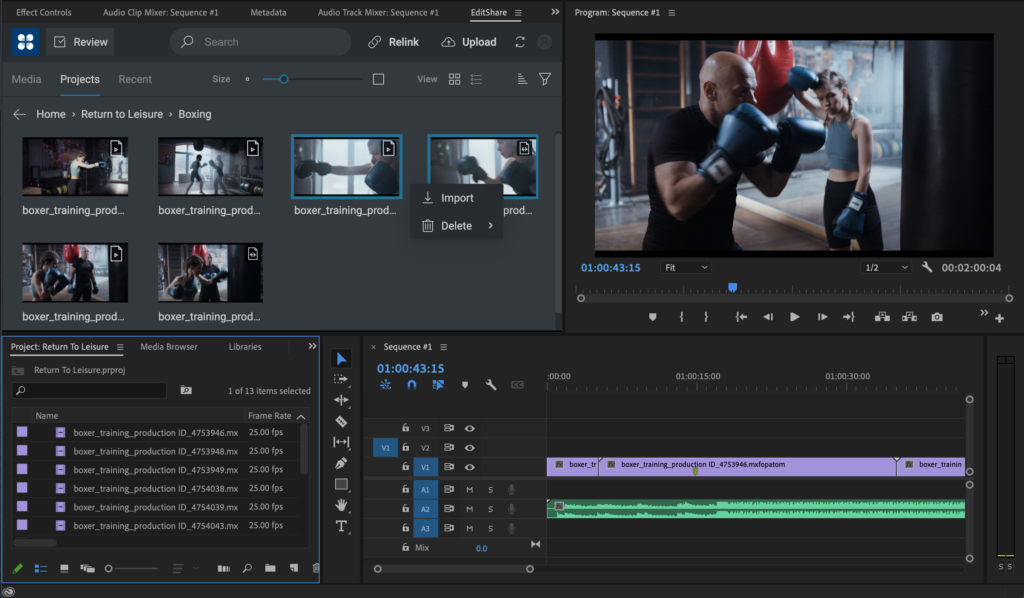
More importantly, it is a simple means to swap bin structures, content, and all the metadata around the edit. Where it can, this is all maintained completely automatically. So you can create a project structure in advance in FLOW and have it pop up ready when you log in to your editor. If you add bins or sub-divide timelines or make any other structural changes, these are immediately reflected back into FLOW, and are available to any other user who logs in.
Avid Media Composer takes a slightly different approach and lacks the simple hooks for tight, cross-platform integration. But it would not be a very valuable cross-platform integration if it did not include Avid. So we have now brought Media Composer under the Universal Projects umbrella.
We think we are pioneering the universal projects concept. We are certainly the first to be able to integrate Avid technology and workflows into cross-platform collaborations.
Our implementation respects Media Composer’s way of working, like locking bins when a user has logged into a project. To allow it to be always available to other collaborative users, we implemented a routine that automatically generates a copy of the structure which is then reconciled again when the original user logs out or publishes.
This works in conjunction with the Avid Attic, so projects are backed up both here and in FLOW, ensuring each user can always access the history of a project as well as the latest version.
In effect, EditShare FLOW appears as another user in the Media Composer environment. It becomes a very powerful edit assistant, either manually through other portals into FLOW or automatically.
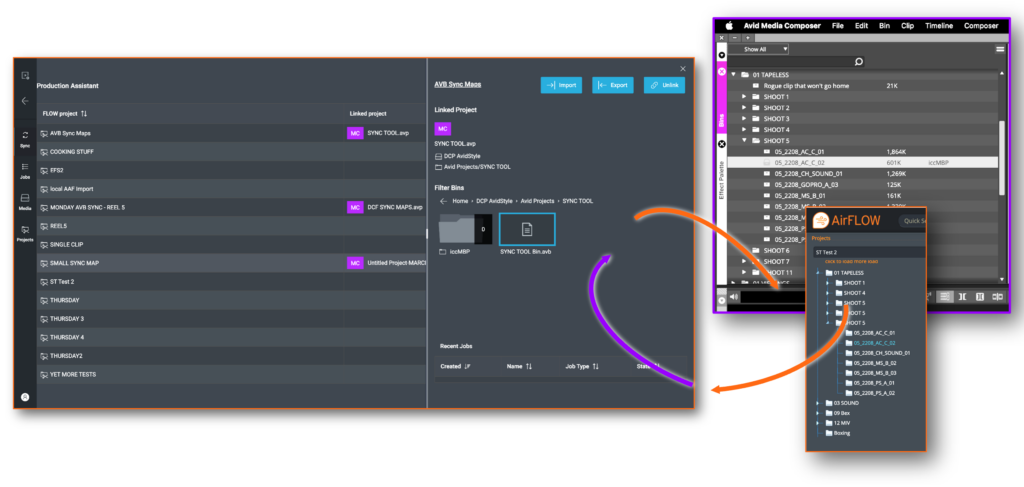
The original Universal Projects links are already available; the complete system including Media Composer integration is currently in advanced beta trials with a number of organizations from boutique post houses to major national broadcasters.
Whatever the application, it gives you an overview of every project and a means of planning and optimizing workflows. As a side benefit, it also helps engineers plan for future expansion, showing where the bottlenecks are in projects, and facilitating data-lead decisions about where to optimize workflows.
Ultimately, it is part of the new metadata revolution, whereby a strong, common, resilient set of information is used to drive complex workflows and automated processes from the camera to the screen.
Want to find out more? See it in action at IBC, book a meeting or a demo here, or request a follow-up





