Post-production is one of the most critical and complex parts of making the creative vision come to life. But it is also one of the most administratively laden elements of production. Between dumping footage, labeling clips, managing the project file, controlling versions, and collecting feedback, the process is burdened with tasks that create friction. In this guide, the MediaSilo by EditShare team will show you how to move smoothly from raw footage all the way to final output, and even start preparing it for marketing and sales.
Remote, but connected
Over 94% of MediaSilo’s customers say they are doing their post-production work either fully remote or semi-remote. With production and post-production becoming more complex and intertwined, modern workflows have to be re-thought in order to keep up with and take advantage of new technologies. This has created the need for new tools that help manage your assets, share work-in-progress, get approvals, and even facilitate pitching and selling your projects. And those tools need to work whether on set, in the office, or at home.
Stage 1: From Camera to Editing Bay
Lights. Camera. Action. Import.
A critical step in the post process is one of the first ones — importing shoot footage. Dailies need to be reviewed quickly and across multiple roles and departments. Often this process involves input from not only the director, but also from the producer(s), the editor, and sometimes the representatives of the studio, network, or client.
Remote viewing of dailies has become increasingly more global in the post-pandemic world. Having everyone on the team able to access the dailies as soon as they are available, whether on-set or remote, means that input can happen while there’s still time to address any issues.
Complexity in these early stages comes from more than just reviewing dailies. It is about importing footage in a way that is easy to find later, like ten versions from now when someone asks, “Remember that scene we shot and there was a take when he stepped forward and not back? Can we see that?” Being able to put your hands on this clip quickly, even weeks out from the import stage, is essential to keeping the team efficient and indispensable.
To stay organized, you need to import with purpose. You must design an organizational architecture that allows for multiple projects, clips, project files, assets, and multiple ways to search to find it all at your fingertips, in seconds. Tagging, adding meta-data, and creating naming conventions is possible when using a remote collaboration platform. And it’s not possible on less sophisticated cloud-based tools that may be cheap, free, or outdated.
“I think most people realized that as long as you can receive the footage in some way, you don’t need to be face-to-face to be able to create a finished video.”
— MediaSilo Customer
Along with the footage itself, there are often camera logs and script supervisor notes that correspond to the footage. Keeping all of these assets where anyone on the team can review them is invaluable and can save enormous amounts of time throughout the life of the project when key documents are constantly referenced and needed.
Using a platform like MediaSilo allows you to upload dailies directly into your account and instantly share files with your collaborators, while allowing commenters to leave feedback directly on the files, or send private links for more contained review sessions.
With a robust asset management and storage solution, relevant files can be organized in one place, allowing producers, project managers and anyone on the team to add, revise, delete, and update any documents as needed so that the entire team is always working from the most current version of the materials.
Stage 2: From Raw Footage to Rough Cut
Ready. Set. Rough.
The rough cut or offline edit is where your show, commercial, or film starts to come together as a story. Typically, this is a complicated process as the editor needs to review all the footage and determine how to best tell the story while maintaining the vision of the team. Carefully logged and tagged footage helps in this stage as it makes the work of the editor more efficient. With less time spent searching for clips and director’s notes, the editor has time to think creatively about the story arc.
In some cases, there may even be more than one editor working on a project, with various scenes divided up amongst several cutters and assistants. Having multiple editors can create issues staying on the same page while handling review and input from stakeholders. As with any collaborative project, clear communication and organization is key.
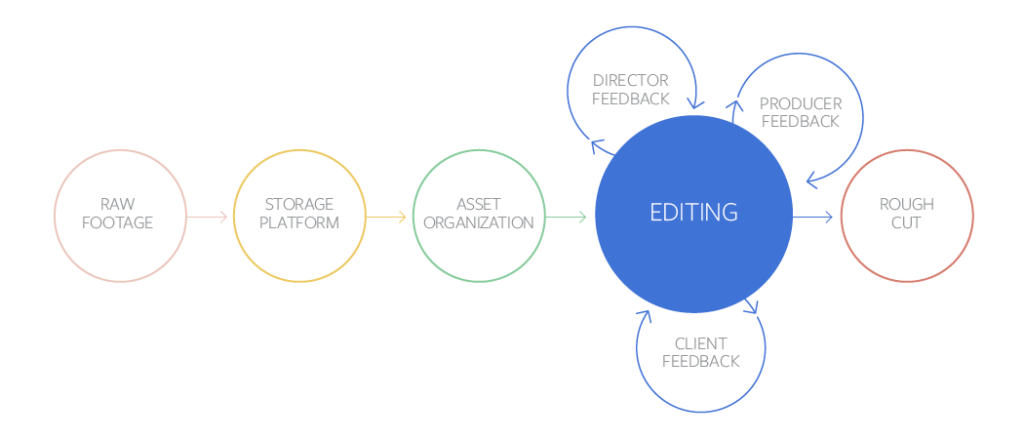
After the first pass is created, often using smaller low-quality files called proxies, the editor and director may collaborate to create a “director’s cut.” Easily being able to share project files for review with the director is essential so he or she has a broader view of the footage available.
Once the rough cut is complete, it is sent to other team members to review. At times, the team reviewing the cut can be large, and global. Using a tool that allows collaborators to make timestamped comments ensures smoother communication. All of the comments and input need to be collected and tracked, so that revisions can be made efficiently and in a way that takes all feedback into account.
“By creating proxies and sharing material internally, we were able to work remotely having great results. Then, we shared rough cuts to directors and clients for a more secure way to get feedback.”
— MediaSilo Customer
Finding a place for placeholder assets
The rough cut phase is also where temporary or placeholder graphics, sound elements, music, visual effects, and color correction are introduced for reference. These assets can be sourced from font libraries, stock footage collections, music libraries, and sound effects catalogs. Keeping track of these assets is critical to the success of the rough cut.
As all editors know, every cut has versions that use different assets, takes, or edits to achieve the ideal finished product. Versioning can be a challenge, as keeping track of subtle changes is tricky and often requires diligence and attention to detail.
A well-thought-out naming convention is a crucial, albeit complicated, aspect of any post-production workflow. While it’s sometimes seen as superstitious, many post-production veterans will tell you that you should never name a version “final” — nothing guarantees another round of edits more reliably. But there is also a practical reason for that. Small errors are caught and changes must be made, making it very difficult to tell which final version is actually final.
“Collaboration platforms make it easy to access files between teammates especially in remote conditions because it makes sending files more efficient.”
— MediaSilo Customer
Instead, using a naming convention that incorporates dates, revision numbers, and sometimes even colors, can help manage a project that has had a large number of changes made to it.
Finally, when all of the elements are in place and agreed upon in the rough cut, the cut is locked. This “picture lock” stage means that there will be no more changes made to the overall structure of the edit, and that it’s time to move on to finishing.
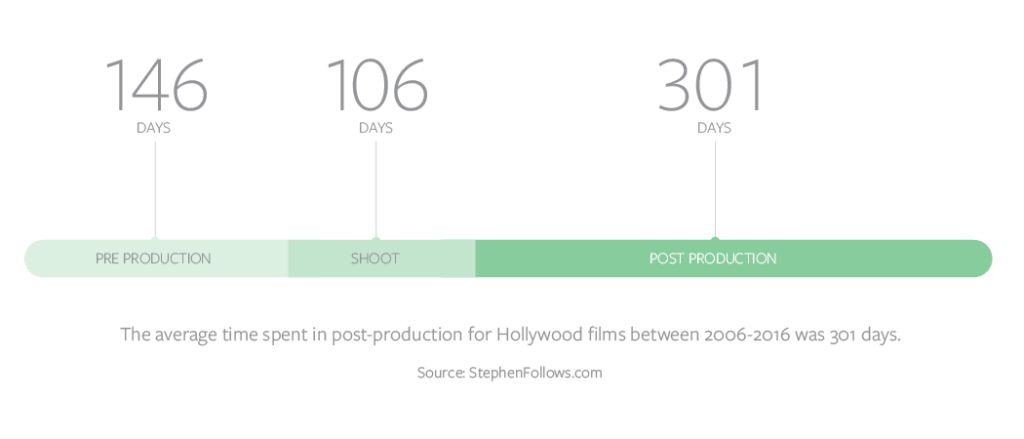
With MediaSilo’s versioning features, you can keep track of all of a file’s versions easily in one place. Shared links automatically update with the newest file, and reviewers can easily toggle between old and new versions to see changes and resolve comments.
Stage 3: The Post Production Team
Who’s Who
While getting to picture lock in the offline edit or rough cut is a huge part of the post-production process, there is still a lot of work to be done before the project is completed. Many details still need to be finalized, and finishing touches need to be applied to various aspects of the piece to create a finished work. Imagine an art gallery, in which all of the pencil sketches on the walls will soon be replaced with real paintings.
To create the final masterpiece, many people and players fall in and out of the workflow. It takes a village to make a movie! When watching the credits roll at the end of a film or TV show, you’re reminded of all the human touchpoints within the post-production process. Keeping track of all of them and assigning user roles at this stage is critical to ensuring that the appropriate people have access to the correct cuts at the right time.
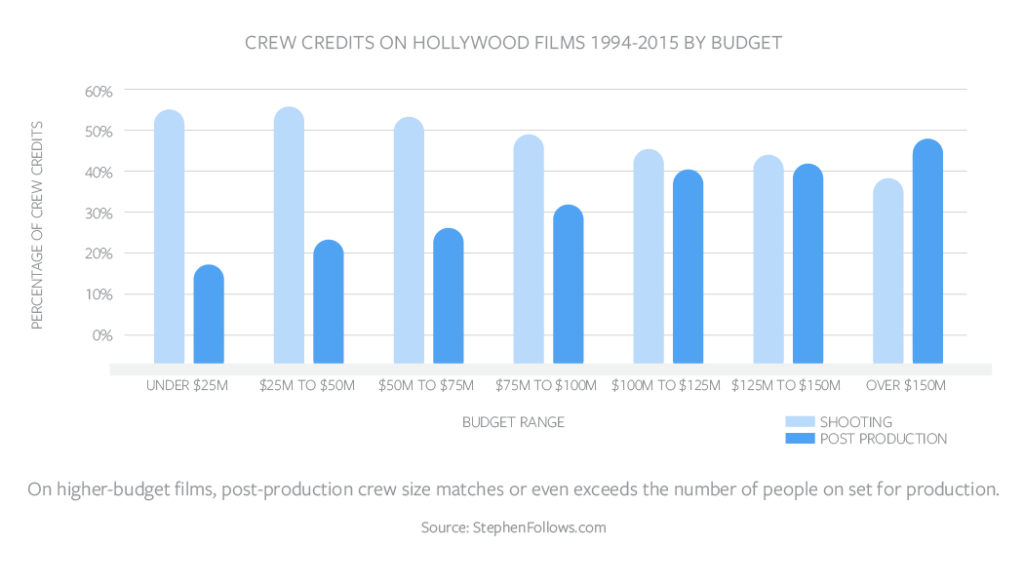
Editors / Finishing Team / Artists – The online editing process, or “conform”, is usually when the original, full-size footage files are accessed again, and inserted into the cut in place of the smaller proxies. Close collaboration between the offline editor and the finishing and online artists is critical. When working remotely, everyone will need access to the same elements in order to accurately transition from locked rough cut to final online conform.
VFX – The creation of visual effects is a detail-oriented process that may require working on each frame of the footage individually. Tiny details, such as shadow and lighting, can throw off the realism of the effect for even the most casual viewer. And often a particular visual effect, or piece of CGI work, will go through multiple rounds of revisions and approvals before being inserted into the online edit.
Graphic Designers – The online phase of post-production is when the final type treatments are discussed, fonts and logos are designed and chosen, and overall composition is determined for any graphic elements. Often an entirely separate company may be in charge of the titles and graphics. They will provide options for the graphics work to the entire team and input will be given by the team, just as in the other phases of the cut. Once reviewed and approved, usually remotely, the finished elements will be placed in the final piece.
“Clients and directors are adapting and trusting the post-production process more and more every day. They are using technology to their advantage and shortening reviewing time by getting the videos right in their phones and computers having the opportunity to watch them anytime, anywhere.”
— MediaSilo Customer
Colorists – Careful color grading makes a film more cohesive by better matching footage from different days and places, and under different lighting conditions. This helps the finished piece feel more like a uniform whole and sets the mood and tone for the entire film. It’s always a good idea to view the work on a variety of monitors of all sizes and qualities, to simulate the experience of different viewers using all kinds of personal devices. What might seem pleasantly dark and moody on one device, may simply be impossible to see on another.
Musicians and Composers – Music is one of the most powerful components of a film, tv show, or ad. When the editor first starts composing the rough cut, temporary music or a “scratch track” is often used to give a general sense of how the scene will feel with music in place. But once the picture is locked, final music needs to be locked down, too. If stock music or an existing song is to be used, the rights must be secured. If original music is to be created, the composer will begin scoring to the picture. This process can often include several rounds of compositions and revisions for each piece or scene, and tracking the versions is key, as is sharing files remotely.
Sound Editors – Sound design can play an important element in bringing a film, television show, or commercial to life. Sound design can be as simple as enhancing or adding footsteps to a scene in which a character is walking, or as complex as creating an entire auditory language for a cinematic world. Naturally, no two filmmakers will choose the same elements for a particular sound, so choosing sounds is quite a creative endeavor, and having the team review and agree on them is also an important part of the post-production workflow.
During the finishing process, an entire ecosystem of different users can focus their energy on specific elements of the ad, show, or movie — but they must all be seamlessly integrated into the process in order for the end product to be effective. Keeping track of versions, examining minute details, and providing access to those who need it (when they need it) is crucial in creating an elegant and seamless workflow.
MediaSilo’s user permissions allow you to easily control who has access to your content and exactly what they can do with it. Use one of our standard user roles, or create your own custom roles for each team member.
Stage 4: After the Final Cut
One for Me, One for You
Once the picture is locked and the masterpiece has been fully developed, it feels like the end of the line. But, wait, there is still more. Two important final steps are needed to complete the finished piece: delivery to a host of other teams, departments, and vendors who need to begin the sales and distribution process, and archiving in a media storage system.

Delivery
When post production ends, a whole new phase of the process begins. Before signing off on a project, an editor or post production supervisor must ensure that the project is delivered to any other team that might need it. This could include internal departments or outside vendors, depending on the size and scope of the production.
Marketing and distribution teams will need to generate promotional materials, that may include trailers and promos, photographic assets, printed posters and artwork, or press kits. While many of these will have been in the works throughout the post process, they are often subject to versioning and team approvals just like the film. Because the content is so closely intertwined with the film, the versions and input need to be centralized where team members can always access the latest materials.
Captioning and localization is often handled by a third-party vendor, who will need full access to audio and video files to complete their work. For an international release, the film or tv show may need to be captioned in a variety of languages, dubbed, or even reformatted entirely to fit the specifications of international distribution platforms.
Traffic managers or broadcast business managers might oversee the process as the piece gets sent to networks, studios, theaters, digital portals, or other final users. And each is likely to have his or her own preferred specifications. Some will request files in a particular file size, format, or compression algorithm that is best suited to their own systems. Security will have to be maintained for any projects that might be proprietary or attractive to eager fans or competitors.
The threat of content leaks and piracy is a huge concern for pre-release materials. MediaSilo has built-in SafeStream technology for both visual and forensic watermarking, keeping your content safe while you share to all of your vendors.
Archiving
In addition to outputs, all of the elements that went into making the piece, including the original camera footage, camera logs, XML files of metadata, sound elements, visual effects elements, graphics, and any versions of the masters will all need to be prepared for storage and archiving, so they can be found and accessed later if needed. A cataloging and naming convention is a good idea, since it’s often difficult to remember all the little things that were done months or even years later. A versatile and robust storage platform is critical to being able to find what you need for later revisions, and to create future files as needed.
Non-Traditional Workflows
While we’ve talked about how things are typically done, each project has its own unique needs, and post-production workflows can be created based on the way a particular project comes together. Today’s increasing use of remote collaboration makes non-traditional workflows even more common, and adds new challenges to designing them. Flexibility is often critical in making things happen efficiently. In some cases, a phase of post-production may start before the typical preceding ones are complete. For example, time-consuming visual effects may have to be underway before the picture is locked. Or music may be composed before the shoot is even complete, so that it can be played on set and the characters can react specifically to it. The key to managing an unconventional workflow is organization. Without it, a huge amount of time and work can be wasted. So it becomes even more important to have a well-synchronized team and a solid post-production structure when using a non-traditional workflow.
Conclusion
Today’s post-production workflows bear almost no resemblance at all to how things were done
20-30 years ago in the days of tape-to-tape editing and processing actual film. And post-production continues to change every day, as new technologies and needs arise. With an increasing percentage of production being done with all or part of the team operating remotely, up-to-date sharing solutions and digital collaboration are more important than ever.
“I think this will be the way to work from now on. I don’t think we will ever go back to the way it was.”
— MediaSilo Customer
We can already see significant changes coming, such as dumping footage from cameras to post tools, VR and AR formats, new finishing considerations for virtual production, and finishing platforms that seamlessly combine offline, online, and color grading capabilities for users of all levels.
What will never change is the need to be organized, team-oriented, and collaborative when undergoing a post-production project. New technologies will only bring new complexities and building a foundation for an elegant workflow will serve you now, and… to infinity and beyond.
Find out how MediaSilo by EditShare can help your post-production team get projects reviewed and approved faster. Contact us to get started.





