DaVinci Resolve’s journey
Just eleven years ago, when DaVinci Resolve was hardware-based and usually found in the plush and rarified grading suites of only the top level post production houses, there were around a hundred installations. It was expensive. But if you could afford it, or sometimes even if you couldn’t, it brought an extraordinary level of capability to its users.
Today, in a world that would have seemed unimaginable back then, DaVinci Resolve has more than 2M users, and has grown into one of the most fully featured applications in post production.
The last decade has changed technology and entertainment far beyond what anyone would have predicted, and on top of that, everyone is currently dealing with the consequences of a global pandemic. We’ve all had to innovate, so much so that new ways of working that might have taken years before have now been planned and implemented in just a few weeks.
In the new COVID world, remote working and collaboration are no longer “nice to have” but completely essential. At the same time, the amount of video content across the planet is showing explosive growth. When you put these factors together, they point inexorably to a need for a solution like FLOW, which is built on scalable distributed technology stack and optimized for media at every level.
DaVinci Resolve is a super-powerful application in itself but it was never designed to sit at the center of a global, interconnected digital media ecosystem. FLOW’s new integration with DaVinci Resolve Studio brings users into a new world of searchable media, remote working, and format flexibility.
Seamless workflow integration with FLOW
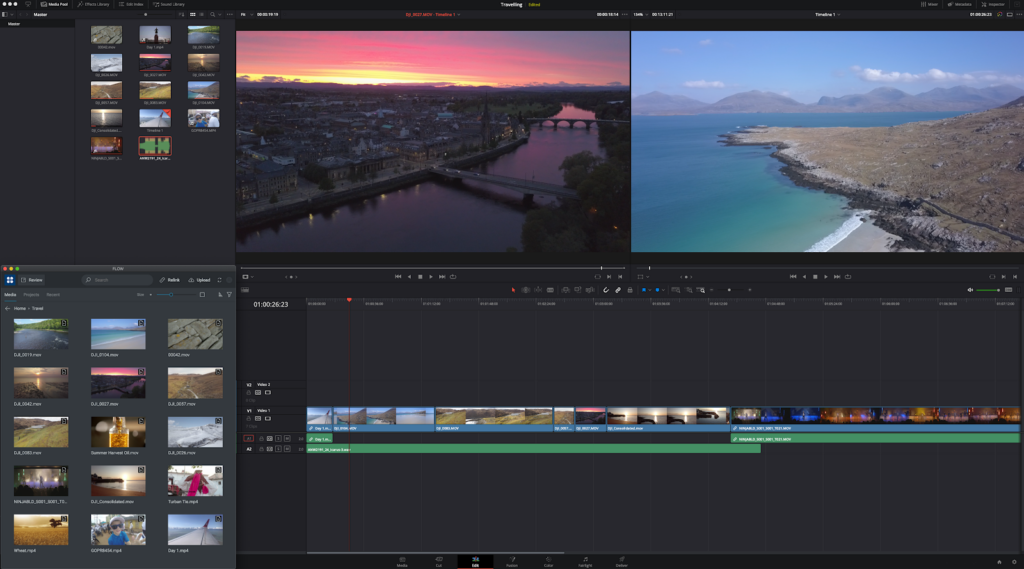
Blackmagic Design has cleverly engineered modern versions of DaVinci Resolve Studio to be open to integration with other software, not just through conventional plugins, but through workflows that are completely dynamic and highly functional.
As a result of close collaboration between EditShare and Blackmagic Design, FLOW is now available to DaVinci Resolve Studio users as a workflow integration. It brings all the enterprise power of FLOW’s search and media management right into the heart of the DaVinci Resolve Studio.
For DaVinci Resolve Studio users, it’s business as usual, working inside a familiar environment with nothing to learn except new and good stuff. Resolve creatives will find immediate and dynamic connection to their media on a shared and collaborative storage system. Crucially, DaVinci Resolve Studio users can stay in their comfortable and productive zone within the Resolve user interface. The moment they want to find media – or export it into the FLOW system – they can use the integration to manage that task.
Imagine the difference between having to find media locally based on a complicated and convoluted file structure and, instead, searching within Resolve Studio via the integration with FLOW for media that’s anywhere within the FLOW media management ecosystem.
Remote possibilities, ultra high resolution potential
FLOW doesn’t mind whether you’re working with full resolution media, mezzanine codecs, or proxy-level content. But for remote work, it’s likely that you’ll want to work with media files that are bandwidth-friendly. Also, for ultra high resolution codecs you may find it easier to work in a lightweight proxy to put less strain on your system”.
FLOW doesn’t lock remote workers into any particular format. In fact, if you have already downloaded media, FLOW allows you to toggle between multiple formats – Mezzanine and Proxy for example.
It also allows you to work inside DaVinci Resolve Studio with ultra-efficient formats that were not previously supported, such as H.264/MP4. FLOW’s import manager lets you choose all available formats and resolutions.
And of course, range markers and large amounts of metadata are preserved when material is imported to or exported from DaVinci Resolve Studio via the FLOW integration.
Let FLOW do the heavy lifting
There are many tasks, like rendering, that you can offload from your local DaVinci Resolve Studio workstation to the FLOW ecosystem. It’s like having all the power of the cloud, with the look and feel of your familiar working environment.
Seamless Proxy workflows
With FLOW Automation providing the data wrangling service, Resolve users can now choose two different codecs, such as a mezzanine format and the UHD finished version to connect to concurrently. Work on a low powered laptop, cut using the mezzanine format, simply hit toggle to replace with UHD content, all on premise or in the cloud. It eases the burden on DaVinci Resolve Studio users and improves the workflow
The reviews are in: Integrated Review and approval process, directly from the DaVinci Resolve Studio timeline, thanks to AirFLOW
The bidirectional nature of the communication between FLOW and DaVinci Resolve Studio means that it’s a near-perfect tool for having your work reviewed and approved remotely. You’ll be able to grade in Resolve, upload a version for review via AirFLOW, get instant feedback from producers, creatives or directors and then bring it efficiently back into resolve with all remote comments appearing as notes on the resolve timeline, enabling you to fix issues at that exact moment.
As technology gets better, it gets simpler
Underneath the apparent simplicity of the FLOW integration with Resolve Studio, there’s some advanced technology at work. Years of experience, development and feedback from customers have allowed FLOW to evolve into an advanced ecosystem of media management functionality that scales across size and location. Behind the scenes, there’s a plethora of configurable options. On the surface, there’s a sharp, focused, uncluttered, familiar user experience.
Blackmagic Design and EditShare work in different fields, each to a high level of excellence. The openness of Blackmagic Design to this integration project has resulted in a massive increase in functionality for DaVinci Resolve Studio users, and has allowed FLOW to bring the benefits of enterprise-strength media management to right within the DaVinci Resolve Studio user experience.






