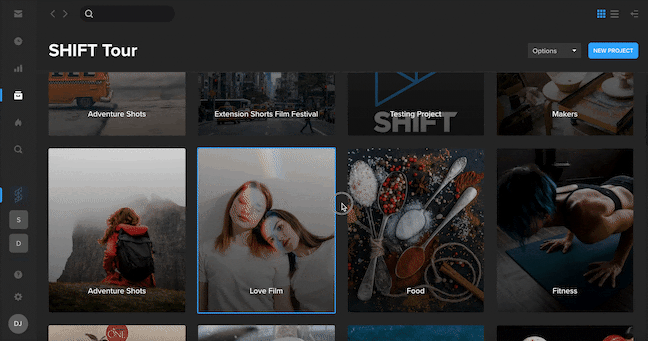
Spotlight Share panel:
- By clicking on the project or folder breadcrumbs and selecting “Share,” you can now see an improved Spotlight Share panel, which includes the following features:
-
- A new and simplified panel with an expanded view option under Customize, which contains additional sections, such as Settings, Audience, Appearance, and Content.
- Private sharing: The new “Workspace users” permission in the Audience section will allow you to restrict shares to only specified users within your workspace.
- Distribution lists: With the “Workspace user” permission selected, you can now also create, edit, and delete lists of named users that you share with on a regular basis.
General Improvements:
- Project Manager user types can now be added to a workspace without being assigned to projects.
- UX/UI improvements applied to context menus for smoother navigation.





