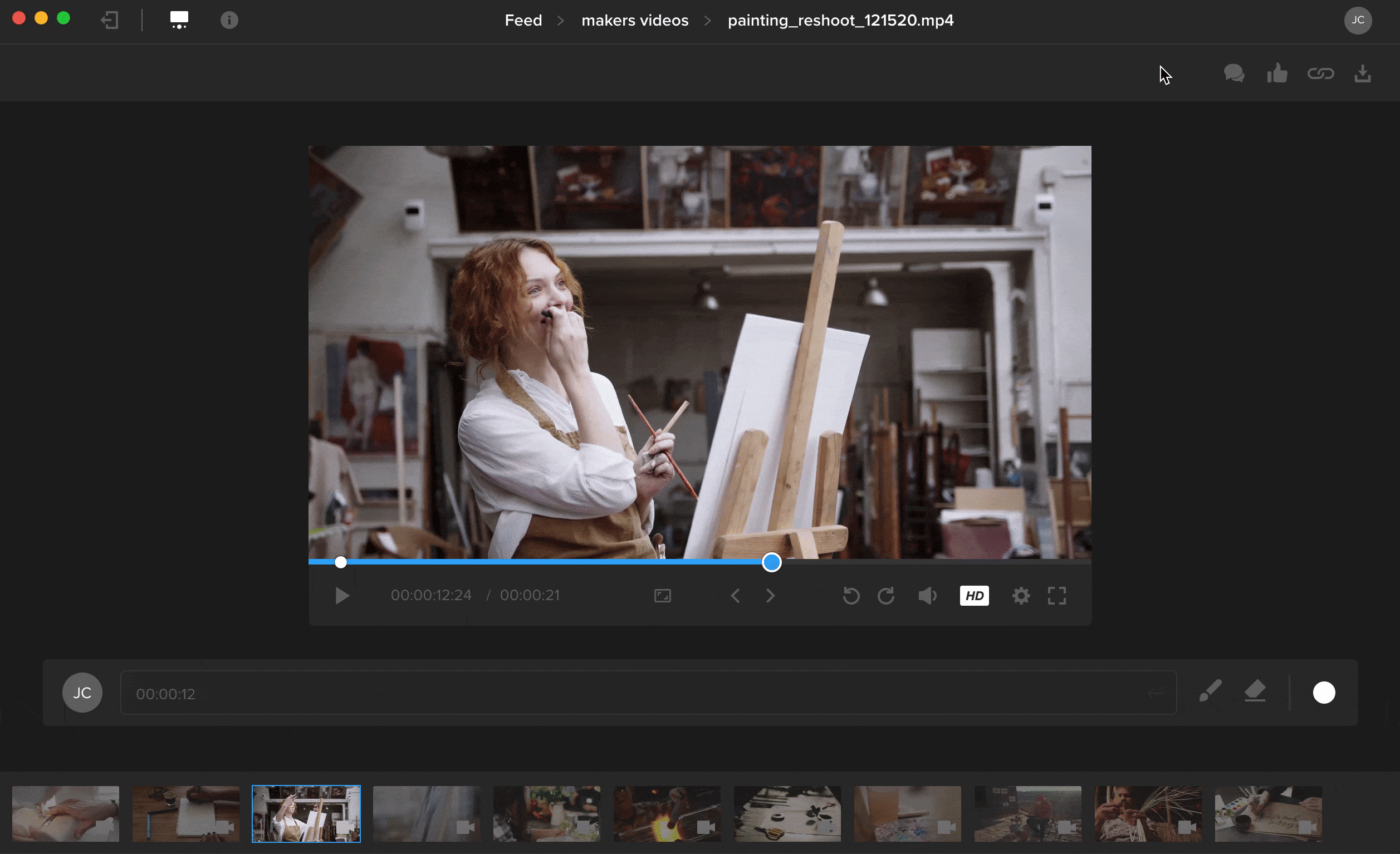
The review screen has been redesigned for an improved review and approval experience.
- First, you’ll see that the left-side navigation bar is hidden to make more room for the viewing experience. To return to your Feed, click “Feed” at the top of your screen or click the arrow in the top-left corner.
- The files in the link now appear in a carousel along the bottom of the screen. To hide the carousel, click the carousel button in the top-left corner.
- Comments appear in the right-side drawer. Click the speech-bubble icon in the top right to view and hide comments.
- Click the information (“i”) icon in the top left to display additional information about the asset you’re viewing, such as dimensions, file size, and any tags that have been added.





