Airbus and Boeing are the two top airliner manufacturers. Their planes are by far the most frequently seen in the skies. Yet Airbus pilots can’t fly Boeing aircraft without extensive retraining and vice versa. The vast majority of pilots spend their entire careers flying one brand or the other, but not both.
It’s easy to understand why pilots prefer to stay with their chosen aircraft manufacturer, and it’s equally easy to see why video editors remain loyal to their chosen editing systems. It’s the investment in time and money spent learning the product. It’s the muscle memory. It’s the experience and the know-how. It’s an editor’s confidence that she or he can get the job done for the customer. It’s being productive. It’s being able to sleep at night.
Workflow changes
Most editors are reluctant to make big changes to their workflows. That’s understandable – a stable, dependable workflow is a wonderful thing. And yes, experience and knowledge matter here too.
Sometimes though, things have to change. Occasionally the industry pivots to a new set of requirements that demand a new way of working. And when it does, the experience can be painful.
Why is it painful? Even with the best intentions, and the best technology, it’s very likely new skills will be required. Some people simply don’t like change. They are happy with the status quo and their feeling is “if it ain’t broke don’t fix it”. But it’s always wise to review working methods: can we make the production process easier, better and faster by implementing new workflow procedures?
Even slight differences can act as major roadblocks if they’re not well thought out. Bigger changes stop workflows in their tracks. Old production methods used to run without the user having to think about them, while new methods bring unwanted problems that suddenly loom ahead like an undocumented mountain range.
Mandatory media management
When Adobe’s NLE, Premiere, was first introduced in 1991, there were few, if any, competitors. As you’d expect, Adobe’s video editing software has changed radically since then. Computers are thousands of times faster. Storage is hundreds or thousands times bigger. And it needs to be, because acquisition, post production and display resolutions – and hence file sizes – have increased around eighty times since the ‘90s.
On top of all of this, video consumption has exploded, with new outlets, destinations and video-capable devices appearing so fast that it’s hard to keep track of them.
What’s more, tapes were physical. Every tape had a number and a location – probably on a shelf. They were tangible and simple to track. After the transition to digital, we started dealing with digital files. These had abstract naming conventions that were not obviously related to the content. As drives became bigger, content became more unstructured – and therefore harder to track.
This is the background to the story of how media asset management (MAM) systems have become crucial to virtually any size of post production facility, where it’s common for editors to collaborate on larger projects, and for storage to be shared and centrally managed.
It’s the inevitable result of complexity. Without effective media management, on all but the smallest projects, there would be chaos.
Adobe’s focus on video production has culminated in today’s Premiere Pro, which is used everywhere including Hollywood, where $100m+ blockbusters like Terminator Dark Fate and Deadpool have been cut on Adobe software. Partly to achieve scalability, but also to allow “best of breed” third party inclusion, Adobe has responded to this level of success by creating an accessible architecture where external software can appear though extension “panels” within the Adobe UI.
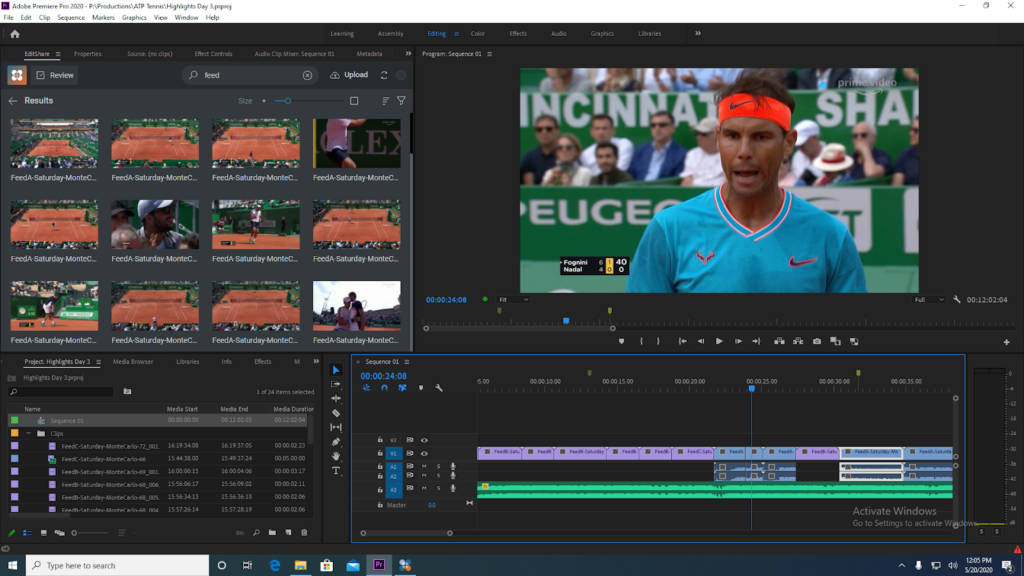
Meeting in the middle
EditShare’s FLOW Panel for Premiere Pro is a portal between two worlds. On one side is enterprise-level media management and on the other is the creative world of editing and post production with Premiere Pro. Two different specialties, each with an essential job.
Editors have their own set of priorities. Their skills marry productivity with artistic and aesthetic choices. Understandably, they are reluctant to step outside their optimized personal work environment.
The FLOW panel allows editors to stay inside their productive zone. To an editor, it is instant access to the power and scope of FLOW, without having to leave Premiere Pro. An immediate connection to their media from a shared and collaborative storage system without having to learn a new user interface.
Let’s have a closer look at why interfaces grow up differently, and why our FLOW panel is such a big leap for Adobe users.

Center of gravity
Every successful company has its area of expertise which you could see as a “center of gravity”. EditShare is media management, collaborative storage, ingest, logging, and scalability (on premise and in the cloud). Adobe’s is all about editing, VFX, audio and easy interchange between these disciplines within the Adobe environment (between Premiere Pro, After Effects and Audition, for example).
This means each company has a differently evolved, separately optimized user interface. And, this is what defined the challenge of building the FLOW panel. Specifically – how do you present a significant element of FLOW functionality from within the Premiere Pro interface?
In technical terms, much of the heavy lifting was already done. Adobe has a developer partner program with a very deep, wide ranging SDK. EditShare also has well developed, published APIs.
So the tools were there for a reliable and stable connection. It was then a question of selecting the aspects of FLOW that editors would need to have the most direct connection with.
The panel will continue to evolve, but it already has some remarkable time saving features. It gives Premiere Pro editors the ability to search for content and get direct and instant access to all their media spaces on the EditShare video content management system, to see content that may have been archived long ago on LTO tapes or cloud video storage, see all metadata associated with each clip – user markers, automated audio transcripts, AI-assisted object recognition information, and more. Simply select and import media directly from the FLOW panel into a Premiere Pro project. Instantly switch between proxy and full resolution. Never leave the Adobe UI to find the clips you want.
Designed by editors for editors
The FLOW panel was designed by editors, for editors. Editors save time by not having to switch working environments. No duplication of effort. Most of all, there is a true and friction free round trip from Premiere Pro to FLOW and back again. The FLOW panel has a powerful core functionality, but it is full of thoughtful touches. For example, if you’re searching for some media in a tree of folders, the panel will remember where you were the next time you have to go back there. You don’t have to start again from scratch. There’s also the flexibility to switch between high resolution files and proxies. If you’re in the field and you find you don’t have the high resolution material to hand: the system can automatically download the fully editable proxy version to a local drive of their choice.
The continuous connection between your Adobe project and FLOW makes it possible for other remote users to review your footage, adding markers and comments on the fly, while you’re working in Premiere Pro.
Technical and artistic co-operation
EditShare’s FLOW Panel for Premiere Pro is the result of openness by both companies.The FLOW panel is an editors-first interface within Premiere Pro. It provides the maximum efficiency with the minimum friction.