In my last blog, I introduced the thinking behind our new workflow management layer, EditShare One. If you have not read that yet, you can find it here. In this blog I’ll explain how it is used in a real-world production.
Footage is shot, in a studio or on location. Those files are ingested into the shared storage, along with the metadata. That may include information from a production assistant on set, about good or bad takes and other details.
Depending on the nature of the production, a producer or director may want to make another decision on preferred takes, or an edit assistant will need to build bins making it clear to the editor which is likely to be the best material.
The editor then cuts the scene and hands it on for review. That may lead to rework later, or the scene may be locked ready for final assembly and finishing. In parallel, the sound designer will be mixing and sweetening the audio to match the cut.
The producer will be monitoring progress at all times and will be commenting on scenes as they are cut, giving notes to the editor and sound designer. The final cut will be passed to the colorist, and again the producer and director will make comments on the grade.
There may be other people taking note of the progress too. For marketing, there may be a second editorial team creating trailers and teasers, for example. Where an independent company is making programmes for a broadcaster, the executive producer will want to check progress.
The huge advantage of collaborative file-based workflows is that every stage is non-destructive. You can go back and tweak any stage of the post production until everyone is happy, because all of the material is still available in the shared storage.

EditShare One and the Produce Tool provide access to the material throughout the process. There is a single sign-on to all the content and metadata, but each user has different requirements, and will be presented with different tools, different media and metadata, and different capabilities.
A producer could be alerted to new cuts that need to be reviewed and signed off. The user interface would simply offer the new material, a player, and a text tool for comments. No need to know how the underlying technology works, or even where the content is at that moment: just focus on the job at hand.
More generally, the Produce tool is a simple dashboard that saves time and potential confusion in searching through media spaces and folders. It is completely independent of all the other tools, so users simply see what is relevant to them.
For the editor, the EditShare One intuitive interface appears as a panel within the edit software itself. Editors are, of course, free to choose whichever software package works best for them, but within the Adobe or DaVinci user interface is a panel or integration tool which is linked to EditShare FLOW asset management and its management tools.

Producers can highlight interest points in transcriptions through EditShare One’s web-based UI, which editors can then import using the FLOW panel. Services, like AI speech-to-text transcriptions, can also be seen in the FLOW panel to speed up work even further. This automated process creates rough cuts or integrates selected clips into Adobe Premiere sequences, enhancing overall efficiency in the editing process.
Once the sequence or program is completed, the same simple user interface exports it as new material in the shared storage and drives it to other EditShare One users who need to see it.
The goal is to make it simple to create and expedite collaborative workflows, wherever the individuals are, by offering just the functionality and material each needs, at the time they need it. By simplifying everyone’s working environment, more time is available to concentrate on making great content.
Want to find out more? Click here to get started