With the SHIFT GO app for iOS and Android, you can now create folders and upload files directly from your phone. To start uploading, simply tap the plus button in the bottom-right corner of your project screen.
In addition to downloading files for offline viewing, you can now save files straight to your phone to use them with other mobile apps. On the Files page, find the file you need to download, tap the action menu next to it, and choose “Save to Device.”
Note: You can only save a file to your device if you have download permission on a project or a review link.