Leaked content is a multi-billion dollar problem in our industry, robbing people of revenue and jobs. Watch our Solutions Engineer, Nick, demonstrate how you can securely and confidently screen your pre-released content with Screeners.com
Hi, my name is Nick Ciccantelli with Shift Media, and today we’re going to talk about our Screeners.com platform. Screeners is a secure OTT-style preview and screening room for your pre-release content, leveraging our watermarking technology. So as a reviewer, I will have been given access to a number of different titles within a certain network. So you can see here that I have access to my Shift Media network.
And when I click into it as a reviewer, I get a very, very straightforward and simple experience where I see the titles I have been given access to. This may be episodic content, or it may be full-length feature film content. There is no implication to storage with the Screeners.com platform. So as you can see, I’ve got access to a few titles here, and if I click into one of them, as I mentioned, I get an OTT-style experience where I can see the episodes that I have been given access to as well as some basic information about those assets.
So we see the name of our asset here, a description. If it is episodic content, we will see that information here, as well as some basic contact information and external links if you’d like to include that in your screening room. When I hit play here, you’ll see that we are generating a personalized watermark for the content that you will be viewing.
As you can see, we’ve got our opaque text that appears destructively on the screen. This can pull in the user’s first and last name if you like. It can pull in their email address, and you can also add custom text, “property of…” for example, to your watermark. As far as the viewer experience is concerned, that is pretty much it. You’ve got your content that you’ve been given access to, you’ve got your bespoke watermark, and now all you need to do is watch your content and hopefully write a good review.
On the administration side of Screeners.com, you’ll see that we have very robust analytics, so you can see how your content is actually performing. We can get very granular information about which users are actually doing your content and how much of it they are actually getting.
So you can know for certain whether your reviewers are watching your content and how much of it they actually are watching. If we navigate to the Screeners section of administration, you’ll see this is where we can actually manage the content that we are sharing with the world.
So you’ll see we’ve got a handful of titles here. When I click into these titles, I can manage the episodes or other iterations of this content within administration. You’ll see from here we have the option to make this content live once it is ready to go live and be shared out with your reviewers. We have the option to send these assets through unique links that will be sent directly to your reviewer’s inbox as well. In the edit title section of Screeners.com, you’ll see that we have a number of different settings that we can manage for our individual titles with the option to send notifications.
When new titles go live, you can add an additional layer of security to these titles with MFA, and we can also manage the actual watermark templates that the end user will see. Here, you see that we have a template that pulls in the user’s first and last name. We have a number of different templates here that we can make available for specific titles with destructive watermarking, as well as a forensic option as well to have that extra layer of security to make sure that your content will not leak or fall into the hands of people that you don’t want it to.
We also have the option to set go-live dates for your titles, as well as dates for those titles to expire, so that you can make sure that people are not watching your content after a point that you don’t want them to. In the user’s section of the administration side of Screeners.com, you’ll be able to manage the audience that you will be sharing your content with. We can categorize this audience by user tags that will allow you to more easily curate distribution lists for your links.
You also have the option to manage these users more granularly and give them access to specific titles that you want them to see. If you choose to share your Screeners directly with your reviewers, with our link workflow, you have an area here of the administration panel where you can manage those links, set expiration dates, decide to expire them if you’d like to and then further add titles to those links as well.
If you like, on the administration side of Screeners.com, you can create multiple different watermark templates with various facets depending on what type of burned-in watermark you want your audience to see. Regardless of what type of watermark you decide to use, you can ensure that your content will be secure and screen safely with Screeners.com.
Thank you so much for taking the time to check out Screeners.com. Please don’t hesitate to visit our website to schedule a demo and learn more about how you can secure your pre-release content.
Miss our interview with Mark Turner, Project Director of Production Technology at MovieLabs? Watch it now to learn more about their 2023 Vision.
For tips on post-production, check out MediaSilo’s guide to Post Production Workflows.
MediaSilo allows for easy management of your media files, seamless collaboration for critical feedback and out of the box synchronization with your timeline for efficient changes. See how MediaSilo is powering modern post production workflows with a 14-day free trial.