Review workflows can be tiring and confusing. On most projects, numerous reviewers and stakeholders share, review and comment on any number of assets from pre-production to distribution. Even when all feedback is contained in a single platform, comments can get lost among the different versions and people can easily miss questions in different threads. While stacking versions is helpful for organization, toggling between screens makes it difficult to track what changes are pending and what you can mark complete.
These problems might sound insignificant, but they all add up to time and money wasted, and you cannot afford delays. MediaSilo aims to provide users with a way to collaborate with their team and clients more efficiently with new features to our review tools.
Range-based commenting
Sometimes feedback on a single timecode doesn’t say it all. With range-based commenting, you can select a range of time on your video content to leave a comment.
- Drag in and out points and use keyboard shortcuts to make your comment frame accurate.
- Ranged comments highlight on the timeline during playback.
- Easily edit your in and out points on your comments.
- Loop a comment range to hone in on the changes made.
Side-by-Side Review
When making changes during the editing process, it’s helpful to see edits all in one place. With side-by-side version review, you can compare versions of the same file to ensure the feedback is properly implemented.
- Playback two versions of the same file at once.
- Select which version’s audio track you’d like to listen to.
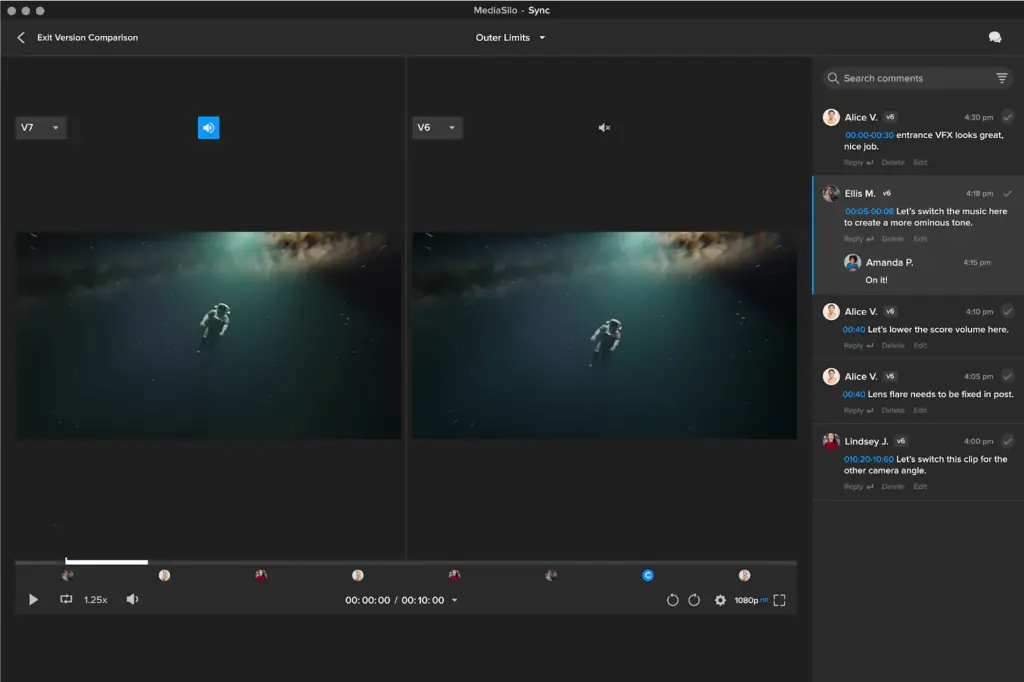
@user mentions
The review process is all about collaboration and, more importantly, prompt responses to notes. With @user mentions, you can tag your team in comments to send them an email notification that something requires their attention. By clicking on the notification, they are brought right to the file and comment to take the next step.
- Tag team members in Review Mode who are a part of your workspace or who you share a project with, depending on workspace privacy settings.
- Get email alerts when you’re tagged in a new comment so you never slow down the workflow.
- Simply tag and add users who don’t currently have access to a file to seamlessly continue communication
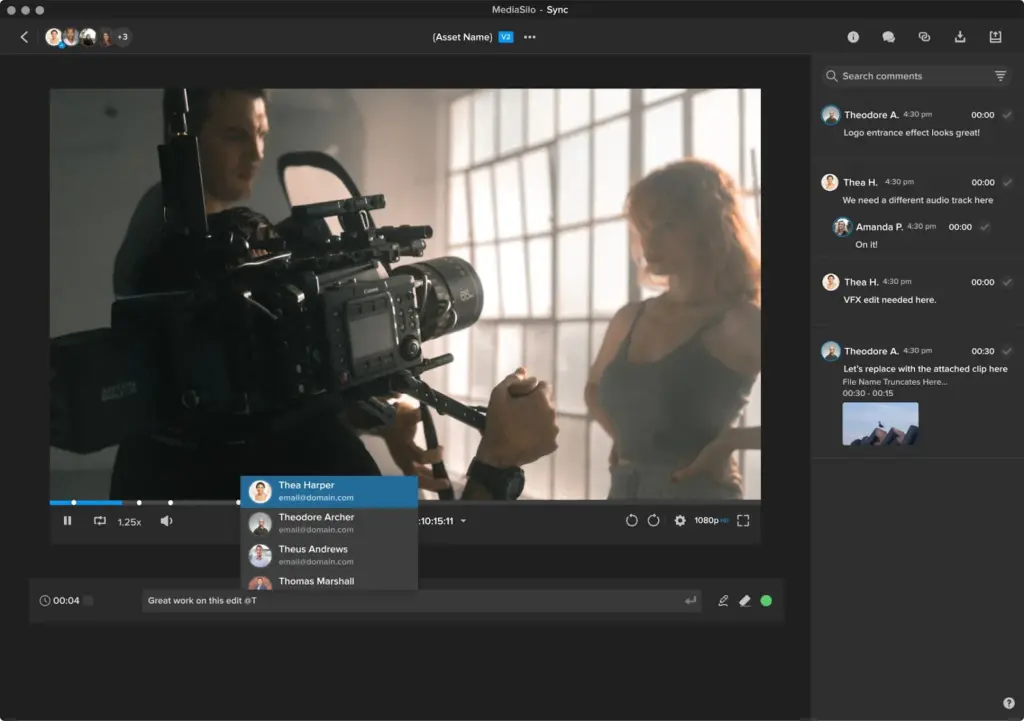
Want to learn more about any of these features? Click here to get started, or email us directly at sales@editshare.com.