Keeping post-production on schedule requires continuous communication and coordination. As editorial, sound and visual effects teams are working in-person, remote and hybrid across different vendors, a single review portal keeps producers and artists working without delay. An intuitive workflow is only one component in the post-process; security is arguably even more important. User management and a comprehensive set of permission controls ensure that the right artists have eyes on the right assets.
While there are a number of free tools that can quickly post a video online, using them for coordinating work, versioning and tracking progress quickly becomes difficult. A purpose-built solution for visual effects and editorial teams is ideal to keep post-production moving along. Read on to discover how to quickly lock edits, approve reviews and securely collaborate remotely.
Approvals and feedback
As editorial teams lock cuts and VFX artists render shots, work in progress needs to be showcased for approval. MediaSilo equips editorial, production and post facilities with streamlined tools that get shots and cuts ready for review. Popular delivery codecs, including Apple ProRes, Avid DNX and H.264, are supported for native playback from MediaSilo, without the need to transcode additionally. Some image-sequence formats–such as DPX and EXR–need to be downloaded before they can be reviewed.
In MediaSilo, once a project is created, teams of users can be invited with just a few clicks; and helpful preset templates keep permissions and access controlled. For example, the editorial team can have download access, and the production may have streaming only. Uploading media can be done drag-and-drop straight from the desktop, and folder trees are maintained during the upload to a project.
As creative stakeholders add notes, projects can be easily managed to keep the flow going. Artists and clients need to be in constant communication. Rather than adding new uploads (and having to send out new links), videos can be versioned to show the progress of the latest cut. During review, creative stakeholders can make notes in the form of a comments field, and artists have the ability to mark these comments as incomplete or done. Per-frame annotations can additionally be added.
For media composers and Premiere pros
The amount of supported codecs, formats and wrappers within MediaSilo is extensive. From a standard H.264 to Apple ProRes to Avid DNxHD – there are so many deliverable formats that chances are, you won’t have to do any special outputs to get content online. There is even support for uncompressed graphics formats such as TIFF, CR2, PSD and even vector formats like SVG. Simply drag and drop the desired asset into the portal, and your client (and only your client) will have instant access.
Adobe Premiere Pro editors can enjoy the MediaSilo extension, which can directly generate review links from the NLE straight out to clients, and client notes will automatically sync with Premiere for even fewer mouse clicks. Avid Media Composer editors can import notes coming out of MediaSilo in the form of a .txt file that is optimized for Avid workflows.
Security
Post-production is the central hub for all things related to production. Since the editorial team has the footage at their fingertips, they often receive the first call when an asset is needed. Sometimes, the wardrobe department needs footage from a previous episode to recreate a costume or, a visual effects artist needs to reference the look of a specific location. Whatever the reason, key creatives need immediate access to source footage.
MediaSilo pairs user permissions to specific projects. For example, a production creative might only require stream-only access to a scene, whereas the art department needs download access. Configuring either is easy. Links can also be set to expire after a time window, and custom watermarks can be generated as needed.
Multi-factor authentication is available for situations where device access is a concern, such as remote teams or shared office spaces. With MFA enabled, teams can use an authenticator app like Google Authenticator or Authy to add another layer of security. It’s a simple, safe and straightforward solution to keep assets under lock and key should an account login be compromised.
By providing a single, secure portal for review, many potential vulnerabilities are closed. The post-supervisor isn’t managing email accounts and passwords manually because the platform backend handles those details. Logins and passwords do not ever need to be shared over email, and review links are less essential as the portal-style layout of MediaSilo gives each user a customized view of just the content they need access to.
Stopping leaks
The most unfortunate scenario would be if a production member’s computer were to be hacked and footage gets leaked. Though rare, it certainly does happen. Sometimes a reused password is the culprit; other times, it could be a more serious exploit within a network or facility. Whatever the case, SafeStream within MediaSilo projects offers forensic watermarking that can showcase which user’s account was responsible for the leak.
With usage tracking built-in, security and network admin discover when any unusual activity occurred. This allows the production to quickly migrate off the compromised devices and accounts. Identifying sources quickly helps solve problems and keep production moving.
Can’t I just use a free tool?
There seems to be an expectation that video can be easily and instantly shared for review, in part because user-generated content is absolutely everywhere. However, any assistant video editor will gladly share how cumbersome it is to post unlisted videos to a major sharing site or that cloud storage folders can become cluttered quickly with revisions. In the case of video post-production, a free-to-use video-sharing network is not the best tool to reach client approval. The fact is that these platforms were not designed for production usage.
Once notes start coming in, things can get confusing quickly. Did the producer mean the timecode in the video player toolbar? Or the burn-in timecode? Now that there are creative notes coming in by email, how do those notes get organized and tracked? Who crosses off shots from a spreadsheet as they are approved? All of this coordination adds confusion and can waste time during production.
Remote work is here to stay
In many ways, post-production has always been remote, even before WFH was trending. A film may utilize multiple vendors to divide visual effects and motion graphics or be filmed in one city and posted in another. This concept has only been expanded upon in recent years, with individual artists and coordinators working from home and reporting to a single studio. For the foreseeable future, team reviews are more likely to happen online and less so in the boardroom.
Remote workflows have been demonstrated to be as effective as in-person collaboration, but additional considerations need to be made; communication and coordination being principal among them.
Even if you are a freelancer, you can’t always assume that a review portal will be provided for you. Increasingly, productions are bypassing post-boutiques and hiring artists directly. If coordinating assets or reviews is not your current expertise, it may well soon be.
Getting post-production onto a platform like MediaSilo will get creative teams’ communications and—fingers crossed—get through the client notes. And the assistant editor will most certainly be a lot happier. With simple coordination, ease of use and speed, key creatives will spend more time locking shots and less time digging through emails and crossing off notes in spreadsheets.
MediaSilo allows for easy management of your media files, seamless collaboration for critical feedback, and out-of-the-box synchronization with your timeline for efficient changes. See how MediaSilo is powering modern post-production workflows with a 14-day free trial .