A well-thought-out metadata structure can mean the difference between landing that big job and aimlessly searching for the right spots to send. Just like a book needs chapters, media files need metadata to help you find exactly what you need, when you need it.Here is a quick guide on how to get your files organized:
1. There is no such thing as too much data
Don’t be afraid to go overboard with categories and tags. Yes, it’s more work in the beginning, but in the long run, you are going to save yourself a lot of time and headache.Setting up a good metadata structure from the start ensures that all your files will be in the right place before you even start adding media. This helps prevent the frustrating task of editing and re-editing files over and over when you later realize that there aren’t enough data points to find what you are looking for, when you need it most.
2. Visualize how you would search for assets
Imagine a giant vault filled with all of your media. Then, think about all the different ways that you organize that media and ask yourself, how do you find exactly what you are looking for?Is it organized by director or year? Do you search by the agency that the job was for? Is it organized by genre? Do you identify media by specificities, like “Cannes 2015 winner” or even, “Talking dog on a jet ski?”How do you, as a media manager, keep tabs on all your work so that you are able to stay on top of things? How would you look for things in a pinch? Spend some time working through this exercise and make note of what people ask for when archives or reels are requested.
3. Map things out
After you have visualized your search process, create a document to organize this information:

- Create a spreadsheet and title the far left column, “category,” and label the column to its immediate right as “tags.”
- Below the category column, write down all of the top level values that you thought of in tip no. 2. This would include categories such as director, editor, production company, year, genre, job code, and so on.
- Under the tags column, start adding the unique values that correspond to the categories to the left. For example, tags for “director” could include Ang Lee, while tags for “genre” could include comedy.
- Create a “Keyword” column for any data points that do not fit under the main categories that you defined. (More details in the next tip).
- Once this data is structured, you can go into your system, and add the values ahead of time so that everything is in place when you start uploading your files.
4. Use keywords
Keywords are your friend. Think of categories to tags as a parent-to-child or one-to-many relationship. For every bit of identifying data that does not fit under a parent category, (e.g. Cannes Winner, CGI Water Shot, Best of 2015, etc.), you should create as a keyword. This is where you will want to also include the odd identifiers that help you find things when you need them (e.g. summer sales reel, job winner, do not use, or “for reference only”)You’ll be surprised by how often a single, critical asset is identified with a word or phrase that doesn’t fall under a traditional category definition. Keywords are your tool to keep track of these outlier pieces of metadata.
5. Audit when needed
Your data will change over time and chances are, you will think of new and better ways to organize things in your system. Don’t be afraid to try something different, revise or start over. A good metadata structure should make it easy to find and keep track of your work. The process is a journey. Have fun, and try and learn something new along the way!
Want to learn more tips about how to organize your media library? Contact Wiredrive support.