Collaboration has always been a key theme at EditShare and since our launch back in 2004 we have worked hard to enable editors to share both media files as well as NLE projects. After all, making films and videos is usually a group effort, and the whole process is much more efficient when everyone on a production team can work from the same common canvas. That’s why over the years we have developed our own sharing solutions and we have also supported any native sharing capabilities that are baked into the various NLE applications.
So naturally we are very excited about Adobe’s new “Productions” feature that gives editors the best Premiere Pro “project sharing” experience ever.
I am pleased to report that over the past two months, EditShare has been testing a beta version of this new feature, and this very significant upgrade for Premiere Pro users does indeed work flawlessly with our EFS shared storage.
“Project Sharing” is a rather broad term, and for those of you who may not be familiar with the concept, I thought it might be helpful to explain it in some detail, so that you can appreciate the somewhat different approaches taken by NLE developers.
Project sharing is a collaboration system that divides up larger non-linear editing (NLE) projects into smaller mini projects, each of which represents a part of the whole. For instance, if a group of editors and assistants is editing a large documentary, they might create individual mini projects for “Rushes”, “Assemblies”, “The Show Open”, “Act 1”, “Act 2”, “Act 3”, “Conclusion”, “Fine Cut”, “Effects”, “Sound Mix”, etc.
As soon as a user opens up one of these mini projects with write access, Premiere Pro creates a “prlock” file next to the project file, effectively “locking” that project to ensure that other Premiere Pro editors on the same project are automatically flagged to open the mini project as read-only, so that they can’t overwrite or corrupt someone else’s work in any way.
When the user with write permission closes the project, the prlock file goes away and now the project becomes available for editing by another user. The system allows users to see each other’s work and collaborate safely. Avid has had a similar sharing feature for a long time, called “bin locking”, and it has been widely used for big projects that require large scale collaboration. In the Avid environment, bins are files on disk inside a project folder, so it’s possible to set permission on each bin file independently. In Premiere Pro, bins are virtual folders inside projects – so you have to do the locking at the level of an entire project file.
EditShare was the original pioneer of “project locking” for non-Avid NLEs back in 2009. Our objective was to enable editors to collaborate in a similar way to Avid but using Final Cut Pro 7 and Premier. At the time, the capabilities were not available in either Apple or Adobe. So we developed our own concept of dividing projects into multiple mini projects (it was mind shift in the way editors needed to think about their projects) and then we created two different systems for ensuring that only one user at a time could get write access to a project.
In our first system, we stored Final Cut Pro 7 and Premiere Pro project files in “User folders” to ensure that only that user had write access to anything inside, and we provided a way to move project files between user folders.
In our second system, we made an automated way to change permissions on a project file as soon as a user opened it, so only that user could write to the project. These were pretty effective solutions to the collaboration problem. But they weren’t native to the applications and couldn’t support some of the features that are desirable in project sharing.
Adobe introduced its own version of project sharing in 2017, but it had some drawbacks. For example, each user had to enable “project locking” in their own project settings. If one user forgot, projects could get locked for some users but not for others.
And one user couldn’t open another user’s sequence and copy a small part of their timeline into their own project, because Premiere wouldn’t let them set in and out points on a timeline from a read-only project. Users had to import the entire sequence into their own project, which also resulted in every clip of the sequence getting imported into their own project space. This wasn’t ideal.
Adobe listened to user feedback and came back with a massively improved method for project sharing, called Productions.
With the new feature, when the first user creates a “Production”, this makes a top-level folder inside which everyone now puts their related projects. Just beneath the Productions folder, you also get some master settings files – specifying things like the location for media and scratch folders. Every Premiere Pro project created inside the Production will now inherit these same settings – so you get total continuity across all parts of the project.
Perhaps most significant, you can now copy small sections of sequences from one project and paste them into other projects, without unwanted clips being copied to the destination project.
Premiere Pro projects created inside a Production also understand the relationship between projects, and what items came from where. So, if you match frame on a clip that was copied from another project, and then reveal the file for the match frame, Premiere will open up the original project where the clip was located – just like Avid does with bins. Adobe has even added a feature that notifies editors when a project opened as read-only has been updated by a read-write user, prompting the read-only user to refresh their view of the project to make the latest changes visible.
The new Productions feature is a major improvement for users of Premiere Pro and we are excited to see this built into Adobe’s editing product. Best of all for EditShare users, we have tested this new feature extensively with EditShare EFS storage and can assure our customers that Adobe’s new method of project sharing works flawlessly with our native Windows and macOS file system client.
EditShare EFS + Premiere Pro continues to be a winning combination!
For a sneak preview of how we support this new feature, visit us at NAB 2020 or contact us at sales@editshare.com.